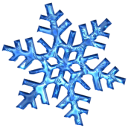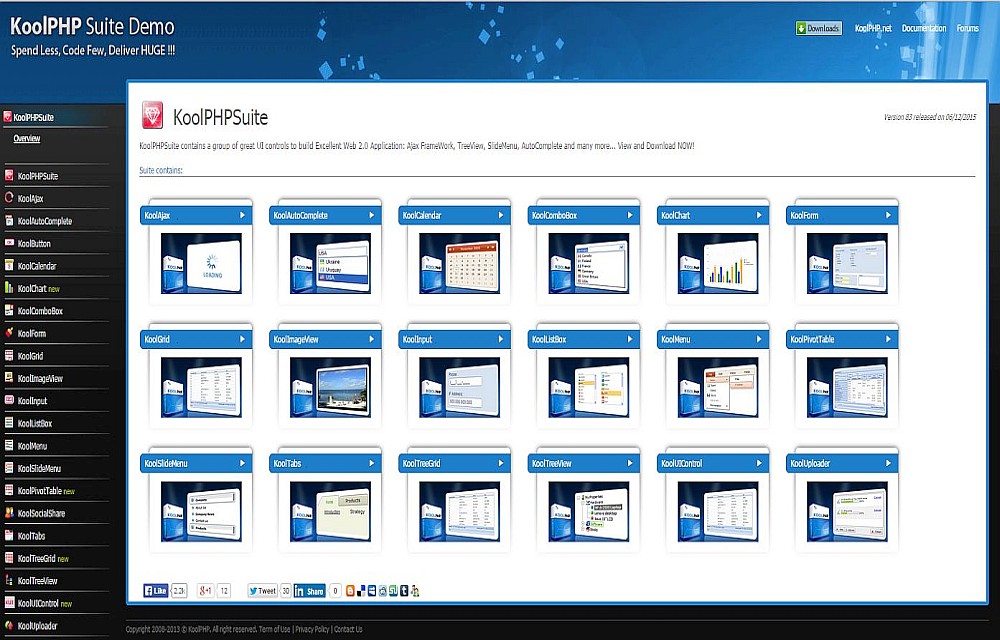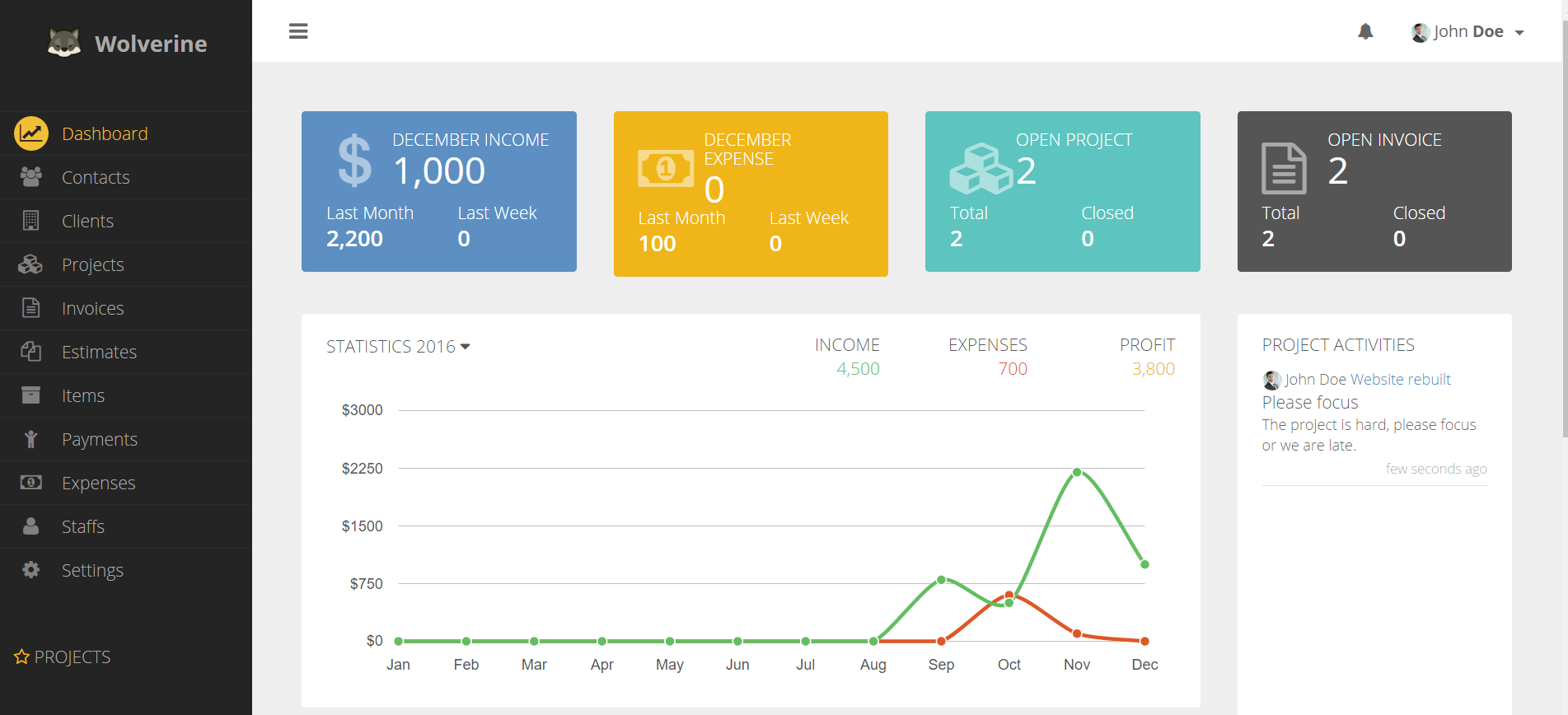- The KoolControls folder contains our controls (full and/or trial version) including the most important ones such as grid, form, menu, tree, tab, chart, etc. Just include the path to a control you need in your php page and use it.
- The Examples folder contains multiple examples for each control. You could have a look here to see multiple ways to use our controls.
- The Install folder contains the data.sql file to build a sample database to for examples that need a database access. The file is in MySQL syntax but can be easily converted to other kinds.
- The Resources folder contains images, css files and some configuration files. The config.php file defines database information to be used (host, name, user, password):
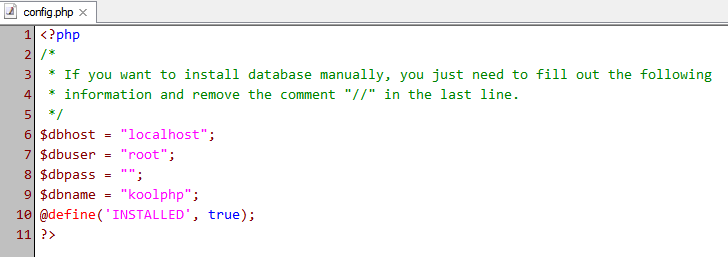
- The runexample.php defines the examples' template and database connection. If you use kinds of database management system other than MySQL, please change the $db_con variable in this file:
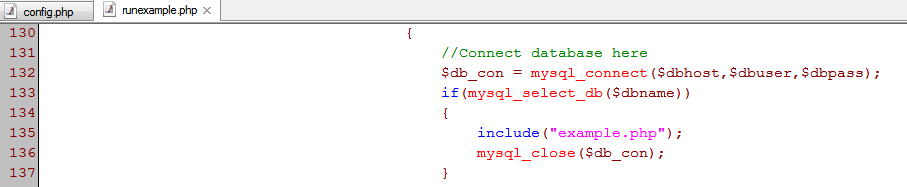
Exploring our suite starts from the index.php file. If you go to an example that needs database access for the first time, it will redirect you to a page to install the sample database. If you're using MySQL just enter some information and you're good to go. Otherwise, some conversion and manual editing are needed in the following file: data.sql, config.php and runexample-php.png.
Hope you have a fine trip with our suite. Thanks!