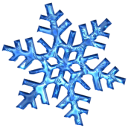class KoolDateTimePicker
{
var $id;
var $_version = "1.9.0.0";
/**
* @author Anthony Amolochitis <amolochitis@gmail.com>
* Added : 20016-09-29
* Purpose : Do not allow user to input time, only pick.
* Reason : User is not dependable to give good input.
* @var boolean
*/
var $InputBoxReadonly = true ;
var $styleFolder;
var $scriptFolder;
var $_style;
...
...2. Alter the render procedure for the time picker.
function RenderDateTimePicker()
{
$readOnlyText = $this->InputBoxReadonly ? " readonly='readonly'" : "" ;
$_tpl_main = "{trademark}<div id='{id}_bound' style='{stylecss}' class='{style}KCD'>{view}{datepicker}{timepicker}{settings}</div>";
$_tpl_trademark = "\n<!--KoolDateTimePicker version {version} - www.koolphp.net -->\n";
$_tpl_datepicker = "<div id='{id}_datepicker' class='kcdDatePicker' style='display:none;position:absolute;'>{calendar}</div>";
$_tpl_timepicker = "<div id='{id}_timepicker' class='kcdTimePicker' style='display:none;position:absolute;'>{timeview}</div>";
$_tpl_view = "<table border='0' cellpadding='0' cellspacing='0' style='width:100%;'><tr><td class='kcdInput'><div><input $readOnlyText id='{id}' name='{id}' value='{value}' style='width:100%;{style}' type='text' autocomplete='off'/></div></td>{dateopener}{timeopener}</tr></table>";
$_datepicker = "";
$_dateopener = "";