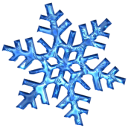How can I go about displaying a grid and then having a user edit a cell in multiple rows without needing to click edit for each row.
Basically I am setting up an order entry screen, where a user needs to enter shelf levels for items.
I would like them to click in the cell, enter and then click or tab to the next cell in the next row.
Thoughts on the attack using KoolGrid?