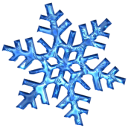The form has a checkbox to show different results according if it's checked or not. So my dataset is different after a submit triggered by an event of that checkbox.
The data on the grid is ok and responding to what is expected but when grouping using any header it refreshes the grouped grid showing old data from a previous submit (the initial one from the fist time the page is loaded).
The grouped data is different from the data showed before grouping, but after ungrouping it remains with the "wrong/old" data.
The strange part is that changing the form method to GET that problem disappears, it works as expected grouping what is showed. So anywhere KoolAjax is keeping an old version of the data when using POST as the form submit method, but I couldn't figure it out where.
I've tried
$grid->KeepGridRefresh = true;
$grid->KeepViewStateInSession = false;with no success.
Also changed the Datasource to SQLSRVDataSource with no difference in behaviour.
I don't want to use GET in order to not showing to final user filtering fields and session variales.
Chrome and Firefox same results.
Any ideas?
Tks!