| Jeff | |
|
I downloaded the trial last week and successfully set up a simply graph and was pleasantly surprised. So I went ahead and bout the basic package. I download the code and placed it on my webserver but when i copied my code to a new file it does not show up I can place images in the directory where the chart code reside and can access that image so i know my path is correct but I would hate to use one of my support tickets for something as trivial as this seems like it would be. Any ideas???
Posted Apr 17, 2017
Kool - 1 person likes this post
|
|
| Anthony Amolochitis | |
|
You should post your code and error message received on the topic.
Posted Apr 22, 2017
Kool
|
|
| Jeff | |
|
the code is taken directly from the code view
links to images i posted in support 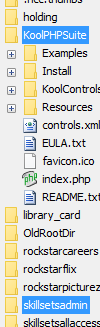 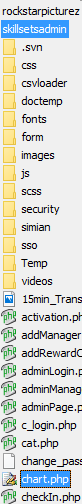 As I said in the support area everything worked ok when I got the demo software and then I made the purchase and re installed it WITHOUT unistalling the demo code as I did not think I needed to but now nothing works at all all the render function does is create nothing I have made temporary modifications to connections to the databases and to the directory structure all resulting in errors as i predicted but when I bring everything back to the way things stand now I get no errors but also no charts I am still waiting for support to answer me back their response was to add a link and source code and images which I did and have not heard anythings since 2+ days now since tickets was created1+ since my response to their request you can check out the link where this code resides Here it is
Posted Apr 22, 2017 , edited Apr 22, 2017
Kool
|
|
| Peter | |
|
Hi Jeff,
The issue is very simple. Since your chart.php is actually in the webroot of your domain, at client-side could not load the javascript with the url "../KoolPHPSuite/KoolControls/KoolCharts/koolchart.php?...". Solution: Please put the KoolPHPSuite folder in the same folder of the chart.php file. Actually you just need the KoolControls folder in the same folder with chart.php. Please let me know if it solves the issue. Regards, Peter
Posted Apr 22, 2017
Kool
|
|
| Jeff | |
|
It and it didn't. The purpose I wanted to keep the code in that location is so that I can use it using the same path information for multiple sites. I still need to know how to do that.
In the setup you describe it does work if I copy the KoolControls folder to each subdirectory but that just seems like a lot of duplicated information especially if I simply want to use a calendar function in one file for example Sp happy and sad at the same time
Posted Apr 24, 2017
Kool
|
|
| Anthony Amolochitis | |
|
I think you just need to change your require paths in your scripts to include the KoolPHP objects from what it seems.
I use the charts everyday, and they always work for my business, so I know they work.
Posted Apr 24, 2017
Kool
|
|
| Peter | |
|
Hi Jeff,
There are two solutions: 1. Each controls in KoolControls folder are separated. Which means each project or website, if you want to use any controls, just copy that controls to your application. If you want to you KoolChart, just copy only the KoolChart folder to your web application and ignore others. 2. Make only one copy of KoolControls folder, make sure the folder can be access through web browser. For examples http://yourdomain.com/KoolControls/... In your file system, it looks like this; |--yourdomain_app/ | |-KoolControls/ |-anotherdomain_app/ In the anotherdomain app, if you want to use the KoolControls, you do this: require "../yourdomain_app/KoolControls/KoolGrid/koolgrid.php"; // ->relative path to koolgrid.php $koolgrid = new KoolGrid("grid"); $koolgrid->scriptFolder = "http://yourdomain.com/KoolControls/KoolGrid"; --> Full path pointing to the your domain that contains KoolControls. Please try to see how. Regards, Peter
Posted Apr 24, 2017 , edited Apr 24, 2017
Kool
|
|
| Jeff | |
|
I will try the recommendations thank you all for the support
Posted Apr 24, 2017
Kool
|
|