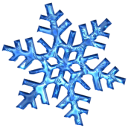I want to make a gridboundcolumn that is a hyperlink when you are not editing.
Specifically, I want to display an email address. If you want to, you should be able to edit it.
(That works now using GridBoundColumn)
But when you AREN'T editing, I want to display the email as a "mailto:" hyperlink so people can click and send an email to that address.
I can use a GridCustomColumn to DISPLAY the email as hyperlink -- but then I lose the editing!
Is there some simple way to combine these to to do both?
- Larry Groebe
Dallas Texas